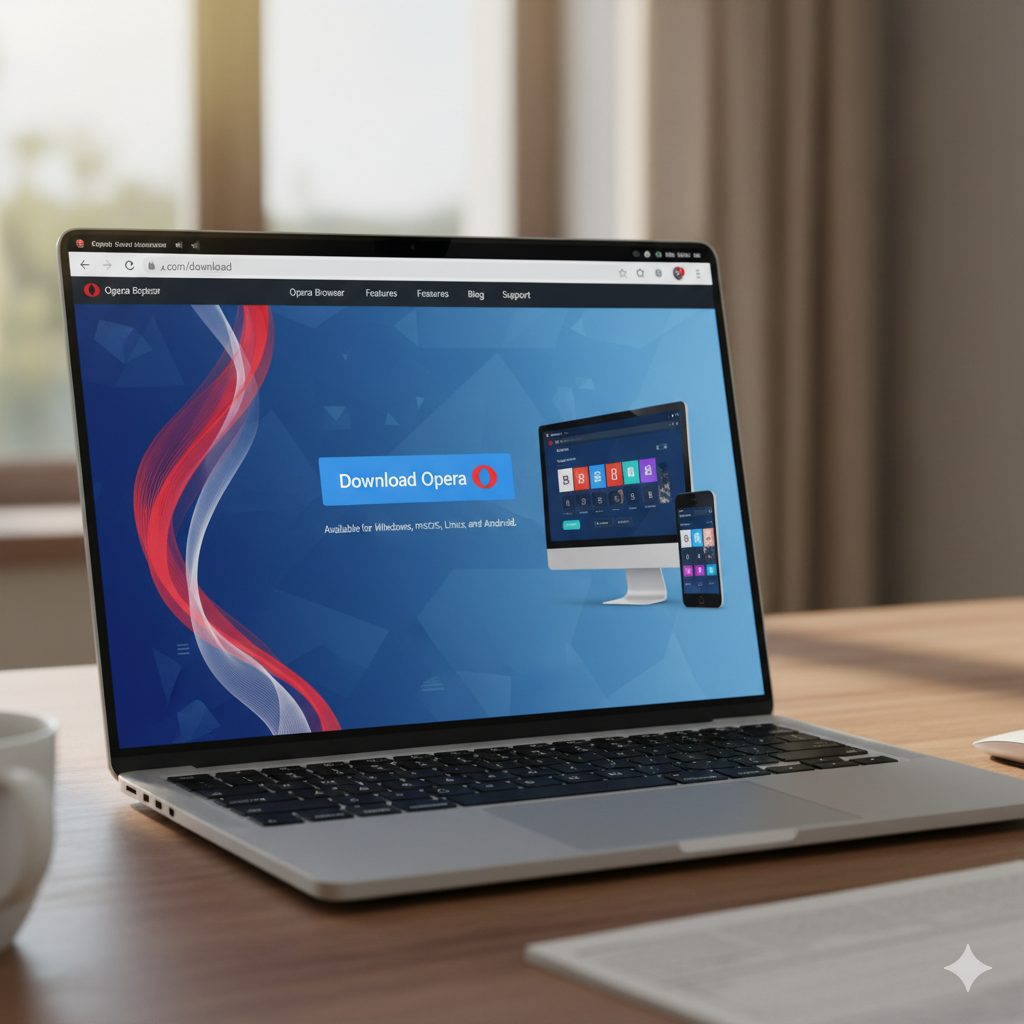Introduction: More Than Just a Browser
When you hear the word Opera, you might think of dramatic stage performances or music. But in the world of technology, Opera means something different: a powerful web browser that has been around for decades. While names like Chrome, Safari, and Firefox often dominate the spotlight, Opera quietly continues to innovate, creating tools that millions of people rely on every single day.
From the lightweight Opera Mini to the gamer-focused Opera GX, this browser isn’t afraid to experiment. Opera Limited, the company behind it, has shaped browsing in ways that other software companies have later copied.
In this article, we’ll explore everything about Opera: its history, its features, its different versions, and how it fits into today’s internet ecosystem. Whether you’re a casual user, a gamer, or someone curious about alternatives to mainstream browsers, this guide will give you the complete picture.
The History of Opera Software
Opera Software was born in 1995 in Oslo, Norway. Back then, the internet was new and painfully slow. But Opera was already ahead of its time.
Some of Opera’s early innovations included:
-
Tabbed browsing – introduced by Opera before it became mainstream.
-
Mouse gestures – allowing users to navigate with simple hand movements.
-
Pop-up blocking – a feature that made browsing less annoying long before others caught on.
Over the years, Opera transformed from a small Norwegian project into a global name. The company eventually rebranded as Opera Limited, expanding beyond just browsers into fintech, news apps, and advertising technology.
But at its heart, Opera remains committed to one mission: making the web faster, safer, and more accessible for everyone.
Opera as a Web Browser
Opera is more than just a piece of software; it’s a complete browsing experience.
Core Features That Make Opera Stand Out
-
Built-in VPN – Unlike most browsers, Opera gives you a free VPN for private browsing.
-
Ad Blocker – No need to install an extension to stop annoying ads.
-
Sidebar Tools – Quick access to WhatsApp, Messenger, and Telegram without leaving the browser.
-
Battery Saver Mode – Extends laptop battery life by reducing background activity.
-
Crypto Wallet – For those interested in digital currencies, Opera comes ready with a built-in wallet.
Opera is designed to give users a complete package right out of the box. Instead of downloading add-ons or extensions, you get essential tools built into the browser itself.
Opera Mini: The Data Saver
One of Opera’s biggest success stories is Opera Mini.
What Is Opera Mini?
Opera Mini is a lightweight browser created for mobile phones, especially in regions where internet speeds are slow or data is expensive.
Why It Matters
-
Data compression: Opera Mini compresses web pages by up to 90%.
-
Fast performance: Even on 2G networks, pages load quickly.
-
Compatibility: Works smoothly on older smartphones with limited memory.
For millions of people in Africa, Asia, and South America, Opera Mini has been the gateway to the internet. It makes browsing affordable and accessible, turning limited connections into powerful tools.
Opera GX: Built for Gamers
In 2019, Opera surprised everyone with Opera GX, the first browser designed specifically for gamers.
Features That Gamers Love
-
Resource Control – Limit how much RAM, CPU, or network bandwidth the browser uses.
-
GX Corner – A dashboard with game deals, news, and release dates.
-
Twitch and Discord Integration – Connect directly with your gaming community.
-
Custom Themes and Sounds – Neon lights, sound effects, and animations give the browser a gaming vibe.
Opera GX shows how creative Opera can be. Instead of making “just another browser,” it built one that feels like a gaming accessory. Even non-gamers enjoy it for its sleek design and unique features.
Downloading Opera: How to Get Started
Opera is free and available across all major platforms.
Step-by-Step Download
-
Visit Opera’s official website.
-
Choose the version you need: regular Opera, Opera Mini, or Opera GX.
-
Click Download for your system (Windows, macOS, Linux, Android, or iOS).
-
Install it like any other application.
Why Opera’s Download Is Different
Unlike some competitors, Opera gives you a complete package right away. You don’t need to install multiple extensions to get a VPN, ad blocker, or advanced features—they’re already included.
Opera Limited: The Company Behind the Browser
Opera Limited is the official name of the company that develops Opera browsers. While the browser itself is its flagship product, the company has expanded into:
-
Fintech apps for digital payments.
-
News aggregation platforms for localized content.
-
Ad tech solutions to connect brands with audiences.
By diversifying, Opera Limited ensures it can remain competitive in a world dominated by tech giants like Google and Apple.
Opera and Operating Systems
Opera runs on every major system you can think of:
-
Windows and macOS – Full desktop versions with all the features.
-
Linux – Lightweight builds for open-source fans.
-
Android and iOS – Opera Browser app and Opera Mini for mobile users.
Why This Matters
Opera isn’t tied to a single system, unlike Safari, which is Apple-only. This flexibility makes it appealing to users who switch between different devices.
Opera vs Other Browsers
To understand Opera’s value, it helps to compare it with competitors.
Opera vs Chrome
-
Chrome is fast but resource-hungry.
-
Opera is lighter and includes features like VPN and ad blocker by default.
Opera vs Firefox
-
Firefox emphasizes open-source and privacy.
-
Opera matches that with its VPN and adds convenience features like built-in messaging.
Opera vs Safari
-
Safari is sleek but locked to Apple devices.
-
Opera works across all systems, making it more versatile.
Opera vs Edge
-
Edge integrates deeply with Windows.
-
Opera feels more creative and user-friendly for those who want independence.
Why Opera Still Has a Loyal User Base
Even though Opera doesn’t dominate market share, it has passionate fans. Why?
-
Innovation: Opera often introduces features before others copy them.
-
Efficiency: Runs smoothly on low-powered devices.
-
Accessibility: Opera Mini brings the internet to places with limited connectivity.
-
Identity: Opera GX gives gamers a browser they can call their own.
Opera doesn’t try to be everything for everyone. Instead, it focuses on niches that matter.
The Future of Opera
Looking ahead, Opera is focusing on three key areas:
-
AI Integration – Smarter browsing tools and assistants.
-
Stronger Gaming Ecosystem – Expanding Opera GX with new gamer-friendly features.
-
Mobile Growth – Building on Opera Mini’s success in emerging markets.
Opera might never overtake Chrome, but that’s not the goal. Its strength lies in innovation and serving communities that bigger browsers often overlook.
Tips for Making the Most of Opera
If you’re thinking about switching to Opera, here are some practical tips:
-
Enable the free VPN for safer browsing.
-
Use Workspaces to organize tabs by project.
-
Activate the sidebar messengers to multitask with ease.
-
Try GX Control if you’re a gamer looking for performance balance.
-
Switch to Opera Mini when traveling or using expensive mobile data.
Conclusion: Is Opera Worth Using?
Opera may not be the most famous browser, but it’s certainly one of the most underrated. With its built-in tools, unique versions like Opera Mini and Opera GX, and cross-platform compatibility, Opera offers something for everyone.
-
If you’re a casual user, Opera gives you speed, security, and convenience.
-
If you’re on limited data, Opera Mini is a lifesaver.
-
If you’re a gamer, Opera GX feels tailor-made for you.
In a digital world dominated by giants, Opera shows that creativity and focus can carve out a loyal following. If you’ve never tried it, maybe it’s time to download Opera and see for yourself.